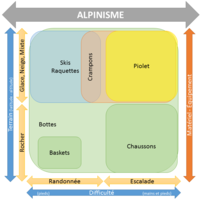HELP: Guidebook
Fusionner des documents
Attention, les photos associées ne seront pas supprimées et deviendront orphelines.
Si vous souhaitez juste modifier le titre ou les documents associés (ex : déplacer une sortie vers un autre itinéraire), il suffit de modifier le document.
Si ce document est un doublon comportant des photos, demandez @Modo_Topo_FR de fusionner les doublons pour déplacer les photos sur le document conservé.
Articles
Points de passage
Itinéraires
Livres
Sorties
Rapports incidents/accidents
Utilisateurs
Images
- How is information structured in the guidebook?
- Which activities are included in the guidebook?
- How to add an outing to the guidebook?
- How to describe a route?
- How to layout the text
- Can I insert internal links in a document?
- How to create a summit? a crag or climbing area? An access point? A hut? How can these documents be modified?
- How to georeference documents? How to visualize documents on the mapping tool?
- How to look for information in the guidebook?
- How to delete or de-associate a document?
How is information structured in the guidebook?
The guidebook is made of different types of document which can be linked together. These links will be called associations hereafter to avoid confusion with HTML links.
The different document types are:

Waypoint: created independently, they are automatically associated to the correct area (massif or administrative region) and the correct topographic maps on the basis of its lat./long. coordinates. If these are unknown, approximate coordinates can be given using the mapping tool. A summit can be created independently of a route.
Route: created independently or from a waypoint to which it will be associated, it can later be associated to several waypoints (for example for a traverse linking various high points) as well as several access points or huts. A route can be added to a summit without creating an outing.
Outing : created either through the assistant or through the route to which it will be associated. The outing can later be associated to other routes (for example for a link-up of different climbs in a single day). An outing can be associated to a crag or climbing site but the assistant cannot yet be used for this purpose and the outing must be created directly from the site’s page (which can be found using the search function).
Climbing area: works in a similar fashion to a summit.
Other document types provide useful information across routes:
Access: works in a similar fashion to a summit.
Hut: works in a similar fashion to a summit.
Book or paper topo: can be associated to a summit, a route, a crag or a hut.
These documents are important. Their purpose is to centralize information in a single document so that it does not need to be repeated and updated in several places. For example, information concerning the refuge des Écrins can be found in one place, and associated to all the routes that use it. To update the hut's telephone number, you only need to do it once! The same logic applies to access points like the Aiguille du Midi.
There are also documents that only guidebook moderators can create, but whose description can be modified:
Area
Map
Other documents, when they have geographical coordinates, are automatically assigned (associated) to one or several areas and a map (where applicable). It is thus important to georeference summits, access points, climbing sites and huts.
Which activities are included in the guidebook?
Each document can be associated to one or several activities. Each activity has a pictogram as illustrated below:
Ski, snowboard, snowshoes : ski- or snowboard-touring and mountaineering, snowshoeing
Alpine snow, ice and mixed climbing : Snow, ice and mixed climbing in the mountains (as opposed to waterfall ice climbing)
Alpine rock climbing : rock climbing in the mountains, including bolted multi-pitch climbs involving long approaches and/or glacier travel.
Rock climbing : bouldering, single or multi-pitch climbs, either sport (bolted) or trad. (not bolted), on lowland cliffs
Ice climbing : Ice climbing in lowland icefalls and road-side dry-tooling.
Hiking : Hiking in mountain or backcountry terrain, following marked paths or not.
What is the difference between rock climbing and alpine rock climbing?
In the camptocamp guidebook, the difference has nothing to do with either equipment (bolting etc.) or length. Rather, it relates to the environment in which the climb takes place. As a an example, all rock climbs that top-out above 2700m in the Alps are considered as alpine climbs while all those that top-out below 2100m are not. In between these altitudes, the general character of the climb will determine whether it can be considered as alpine or not: complicated approach or descent, importance of current conditions in determining difficulty...
How to add an outing to the guidebook?
To add an outing, you must be a member of the Camptocamp.org website.
Once identified, you can either:
* use the assistant (in the left hand-side of the homepage).
* click on the link "Add an outing" at the bottom of the page describing the route you took.
3 situations are possible:
- The summit and the route you took exist. In this case, all you have to do is to fill in the description of your outing.
- The summit exists but not the route you followed. In this case, you must first create the route (see below How to describe a route?). Note that at first, you can create the route with minimal information (name, grade…) and once it is created, you can click on "Add an outing " at the bottom of the route page you just created.
- Neither the summit nor the route exist. In this case, you must first create a new summit ( “Add” in the menu at the top of the page or clicking on Add a summit in the menu to the left of the list of summits ). Once the summit has been created, click on "Add a route" on the left hand-side of the page and follow the procedure for the second situation (described above).
Contextual help is available for most of the fields you will have to fill-in. When reading or editing a document, click on the field name (the mouse cursor will change) and a short explanation will appear in a pop-up box. To close it, click anywhere in the box.
Two classic mistakes must be avoided:
- Creating a useless summit or route that already exists in the database. To avoid this mistake, use the already existing summits and routes if your outing took you there.
- Not creating a new route if it could be useful. If your outing followed an undescribed route, do not modify the existing route to reflect this. Rather, create a new route under a new name.
Notes
- Once an outing is created, it can be associated to multiple routes by clicking on the pictogram "+" under the route icon.
- An outing can be associated to a crag or climbing site in the same way as it can be to a route.
- To associate another website member who participated in your outing, once the outing is created, click on the pictogram "+" under the icon users.
- It is currently impossible to delete an outing or remove an association: it must be asked to the moderators, using the "Report problem" link in the left menu.
Rules for an outing lasting several days
See also the detailed rules for raids
For routes on snow ground (ski, mixed and ice climbing)
- Create one outing per day, because the conditions depend on the day, and this is the main information people are looking for. In order to be able to filter on the date, one needs one outing per day
- If you chain several summits in the same day, create only one outing and associate it to the different routes.
- An exception: for an outing on two days with the first one devoted to reaching the hut only, create a single outing, dated on the day your reached the summit.
- If after having reached the hut, you reach a small summit, or you go through a pass to reach the hut, it is best to create an outing for this, thus you will create two outings.
For routes on dry ground (alpine rock climbing, hiking)
- You can create a single outing for the whole raid. But you can also decide to fill an outing per day to divide your report.
- For ski raids, you can also create an outing dated on the last day if you do not want to detail the conditions of each day, or if those are obsolete. But the best is one outing per day.
- There is also the problem of a raid described in a single route. It is nonsense to create 4 consecutive outings on the same route, thus create a single outing dated on the last day. The best is to provide a raid described day after day on different routes. It also allows to create outings if you only traveled part of the raid.
How to describe a route?
Once identified as a user, you must go to Guidebook >> Summit >> Search and search for the summit to which you wish to associate the route. On the summit’s page, the menu on the left hand-side offers a link to "Add a route"
How to best write-up the description?
The best way to fill-in a route description for the interactive guidebook is to write it up directly after an outing while your memory is still fresh and using the map to pin-point landmarks and altitudes. Route descriptions are aimed at people with no prior knowledge of the area but who have the local map. When no maps are easily available, photographs can be added to the route description (see below for adding images).
Use simple (yet correct) language. Use accents (é, ü...) if your keyboard has them and use a capitals for the first letter for names.
Main errors you should avoid when creating a new route
- Do not duplicate an existing route. If it already exists in the guidebook, edit it if you want to enhance it. Use this existing route to associate your outing. Once you have chosen a summit, the wizard will list all existing routes. Carefully read those routes, and choose the one corresponding to your outing. Click one "create a new route" only if you are certain it does not exist yet.
- A route must not contain ephemeral information. In order to have a useful database, information related to a summit and a route must be generic and perennial, i.e. independent from the conditions encountered during the outing. This must be put in the outing document.
- Plagiary is forbidden. Copying part or of all a source protected by copyrights (paper guidebook, specialized magazine, CDROM, website...) is not acceptable. If the route is described in a book, you can mention it in addition to your own description. In some cases, shorts quotes can be accepted if the source is clearly mentioned.
- You cannot build a route containing only the references to a paper guidebook (see bool XXX page YYY). The guidebook must be enough by itself.
Note that moderators may simply and unilaterally delete your contributions if these conditions are not met.
Typographic rules
Cardinal points
All cardinal points must exclusively be included using their international initials, in capital letters: N , E , S , W , NW , NE , SW , SE. The only exception is for the name of a summit when terms such as “oriental” can be used.
Numbers and units
Numeric data must be included as numbers as much as possible. Units are metric and must be included following their standard abbreviations:
- m , km : metre , kilometre
- h , min , s : hour, minute , second
- m/h , km/h : metre per hour , kilometre per hour
- kg : kilogram
- °C : degrees centigrade
- ° : slope in degrees
Numbers and units must not be separated by a space to avoid going to the next line: 100m, not one hundred metres, -15°C, not - 15 °C.
Abbreviations
Only use the most common abbreviations and those used in the map.
Internal links
- [ [ document number | name of the link ] ]
- [ [ routes/document number | name of the link ] ] for routes
- [ [ waypoints/document number | name of the link ] ] for waypoints
- [ [ articles/document number/en | name of the link ] ] for articles in English
- etc.
Thus, you only have to copy the last part of the URL which mentions the "document type / number / language".
Association to other documents
Once the route is created, you can associate it to other documents using the
[img=picto/add.png /] icon below the pictogram related to the document at the top of the route page.
- Summit: useful if the route goes through other summits or passes. The route will then be available in each summit page, and will be more easily found.
- Hut: useful if a hut can be used for the route.
- Access point: associate the access points relevant for the route. In the case of a traverse, both the start and end access points can be associated.
- Climbing site: useful if the route is a multi-pitch climb starting from a crag site.
- Book: useful if the route is described in a book.
How to fill-in numerical fields in a route?
Some numerical fields are not easy to fill-in, because there are several possibilities. In order to make the guidebook consistent, some rules have been defined for these fields. These rules can also be found in the contextual help (click on the field title).
Elevation gain / loss
For routes with a distinguishable approach, the positive elevation gain will be calculated as the sum of the approach and the route proper (+ the descent if it involves substantial gains).
If an hut is frequently associated to the route, the elevation gain will be calculated for an approach from the refuge.
Minimum altitude
If a hut is frequently used on the route, minimum altitude depends on the route type:
- For a route passing near the hut on the descent, the hut's altitude should be used.
- For a traverse with no other hut on the route, the elevation of the first hut should be used.
- For a traverse with other stages (e.g. a raid from hut to hut), the minimum altitude will be the lowest point of the route between huts.
Duration
This is the number of days usually needed to cover the route, to give an idea.
Most routes with a hut can be covered in one day, but the duration will be the most frequent one: 2 days.
Which grading system is used on Camptocamp.org?
The various grades are described in specific documents:
- What is the alpine grade ?
- Grades for rock
- Grades for artificial climbing
- Grades for ski-touring, ski-mountaineering and snowshoeing
- Grades for hiking
- Grades for alpine snow and mixed climbing
The equipment of rock climbing and alpinism follows an internal scheme (P1-P4) whose signification depends on the activity:
How to modify an existing route?
It may be that the existing description of a route you followed isn’t satisfactory. Two cases are to be distinguished:
-
If you opted for a slightly different route, it is best not to modify the existing route description. You can however mention the variation you followed in the comments regarding your outing.
-
If you believe that the existing route description is incomplete or deserves to be modified you can modify it, if you are identified as a user. There is no need to add an outing for this, as was required in the previous version of the website. You can modify a route from the route’s page by clicking on the "Modify" tag on the left of the page.
How to layout the text
How to structure the text
You can structure the information by defining sevral sections:
Approach / Itinerary / Descent
or
Approach / Reaching summit X / Traverse to summit Y / Descent or way back
For each of these sections, use a title of level one, with the tag ##
Can I insert internal links in a document?
A syntax similar to wikilinks (double brackets) is used.
Unlike Wikipedia, you cannot create an article by using a link inside a page: you have to use the "Articles > Add" menu.
[ [ name of document ] ]: Creates a link to the search results for the specified name. If a single result is found, you are redirected to that document (e.g. [[Aiguille de Scolette]]). Avoid this, unless you want to give a link to a list of documents, because by providing the name of a summit, you will also retrieve all associated outings. Unique documents are few.
[ [ document id | link title ] ]: Creates a link to a specific document by providing its id.
You can add some information, allowing a faster access:
[ [ waypoints/document id | link title ] ]: link to a waypoint
[ [ routes/document id | link title ] ]: link to a route
[ [ articles/document id | link title ] ]: link to an article
The principle is the same for other documents.
You can add the document's language:
[ [ articles/document id/en | link title ] ]: link to the english version of an article.
If the language is not given, it is automatically chosen based on the available translations and user preferences. Favour such links as specifying the language is useful only in a few cases.
Most of the time, you will simply copy part of the address of a document, on the model "type/id".
Can pictures be inserted into a route description?
Yes, it is possible! For example: [[routes/53937]]
Only pictures from the Album can be inserted in a guidebook document (summit, crag, route or outing).
To insert a picture, copy the insertion code of the image into the text. The code is available in the picture’s information page. The picture will be inserted (250px maximum length or width) with a permanent link to show the picture at 800px on a black background.
Some rules when inserting pictures
- It is best to upload the pictures from an outing (or route) page, then associate them to a summit. Thus the picture will inherit the activities associated to the outing or route. This is useful for the filter.
- The pictures associated to the route must apply to the route. Otherwise, they belong to the outing.
- The pictures associated to a summit must show th esummit: it is useless to associate pictures taken from the summit.
How to create a summit? a crag or climbing area? An access point? A hut? How can these documents be modified?
Once identified as a user, go to Guidebook>>Summit (or climbing site etc.)>>Add. Fields marked with an asterisk () must be filled-in.
Any user can now edit a description. For this, from the document’s page (summit, climbing site…), click on the "Edit*" tag on the left of the page.
For a document to be georeferenced (and to thus appear on the mapping tool or be assigned to an area), its latitude and longitude must be given, in decimal degrees. Decimals are separated by a point (.) not a comma (,). W longitudes and S latitudes are in negative.
How to georeference documents? How to visualize documents on the mapping tool?
The cartography & georeferencing page summarizes all there is to need to know concerning this central component of the guidebook.
How to look for information in the guidebook?
A global search engine is available at the top of the page. A search can be restrained to a single document type. Be careful that in a search on a document name, the exact word is searched. For example looking for "aiguille scolette" will not give any results whereas "aiguille de scolette" or "guille de scol" will produce documents relative to the Aiguille de Scolette.
This search tool can be installed on the search bar of some web browsers and will be detected on all the pages of the website. For example, with the Firefox browser, you only have to access the list of installed search engines and click on add "camptocamp.org".
A detailed search engine for each type of document is accessible via le guidebook menu and on the pages of the guidebook.
For a particular geographic area, on the search page, unfold the interactive map and zoom so as to only show your area of interest and then select “restrain search to the map” before clicking on the search button. The search results are modified dynamically and are up-dated each time you modify the map’s limits. By unselecting the “restrain search to the map”, you can zoom in or out at leisure while conserving your search results. In the results lists, the link “locate on the map” enables you to zoom directly onto the document (summit, route…).
How to delete or de-associate a document?
Currently, a member cannot delete a personal document (outing, personal article, picture) or de-associate documents : you thus need to ask the moderators. This restriction will be modified. But to delete or de-associate collaborative documents, you will still need to go through the moderators, because a deletion cannot be reverted contrary to editions for which an history is kept.
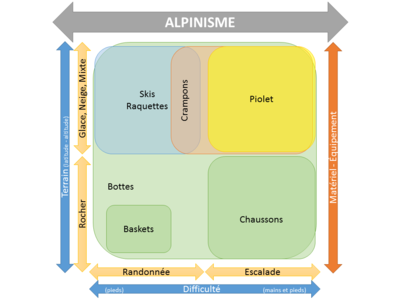
Commentaires
Ce contenu est sous licence Creative Commons BY-SA 3.0
Les images associées à cette page sont disponibles sous la licence spécifiée sur le document d'origine de chaque image.
Imprimé le 28 juillet 2025 02:40